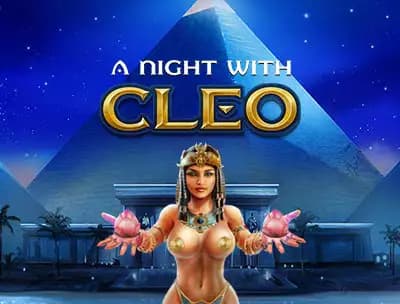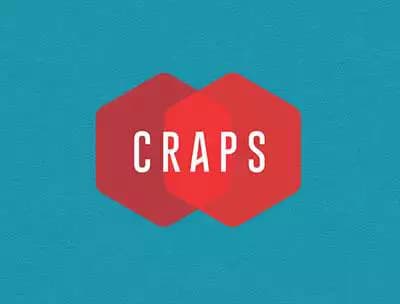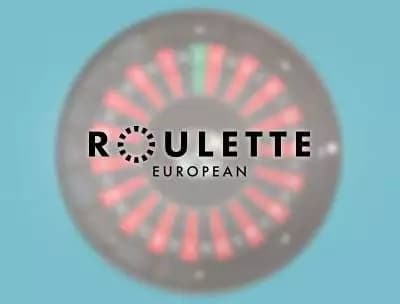Hot Casino Games for Real Money
Hot Casino Games for Real Money






New online casino Games
New online casino Games










Year of the Horse
Year of the Horse










Exclusive on Bovada
Exclusive on Bovada










Casino games with JACKPOTS
Casino games with JACKPOTS
Arcade Games
Arcade Games
Play Online Casino Games for Real Money at Bovada
Bovada Casino offers players of every skill level - from the casual online casino visitor to serious gambling fans – the chance to play for real money and potentially win big.
There are hundreds of games to play, whether you prefer online slots, casino classics like Blackjack and Roulette, or specialty games. We’re continually adding more games and more action too, so you’ll always find something new.
Read on as we dive into some of the different types of casino games you’ll find at Bovada.
Online Slots
Slot machines are super popular in every casino around the world, and at Bovada you can play online slots for real money anytime.
We currently offer over 470 different casino slots, with something for everyone. You can find slot games that take you back to ancient civilizations, futuristic fantasy worlds and everything in between, including Vegas-style classic casino slots that will be instantly familiar.
The jackpot sizes in all our slots can grow to huge amounts, whether you play progressive slots that list the current jackpot right on the game itself, Hot Drop Jackpots slots (with guaranteed jackpots that must be awarded hourly, daily and weekly), or any of our feature-rich games.
With so much to choose from, you might be interested in seeing some of our most popular slots before finding your own favorites.
Check out Gold Rush Gus, 777 Deluxe, Reels & Wheels, and even games that are exclusive to Bovada, like Gorgon’s Stash and Touchdown Clusters. You can play Arcade Games like Thundercrash too, where the choice to hold on and stay in the game for a maximum win always gets the adrenaline flowing.
Blackjack Games
As one of the oldest casino games in the world, Blackjack goes back centuries and is still as popular as ever.
While in the past you would need to visit a real casino to play this casino classic, now you can get into Blackjack online at any time, from anywhere. Even better, there’s now a huge variety in blackjack games to choose from.
Live dealer tables are always open day and night at Bovada. Then there are the 17 different blackjack games to choose from, where you can find classic blackjack and all kinds of fun variations, all with a chance to win big at Bovada.
Blackjack’s popularity starts with how easy it is to learn. With just a few practice rounds, you can play real money blackjack at any time, with tables for players who just want to play a few casual hands to high stakes tables for serious players.
As for all those different ways to play blackjack at Bovada, you’ll be able to discover Double Deck, Perfect Pairs, Dragon, Zappit and many more.
Roulette Games
Roulette is another casino classic that was created several hundred years ago and has stayed popular the entire time. Online roulette gives players all the excitement of the original, along with exciting new ways to play.
You can play live dealer roulette at Bovada, giving you that real casino feeling with every spin of the roulette wheel. On top of that, there are 10 different roulette games to choose from. Vulcano, Dragon, and Zoom are just a few of the exciting twists on the original.
The most popular games to play are American roulette and European roulette. Both games are known all over the world, with the main difference coming down to the green pocket. The American version, the one that you’ll find mostly in Vegas, features two of them (0 and 00). The European game has a single green pocket (0).
Both of them are available at Bovada, and the chance to win big with your chosen numbers just comes down to the ball dropping the right way.
Plinko Games
Remember the excitement of the original Plinko game, watching the piece bounce left and right before falling into its final slot, with thousands of dollars to be won?
Plinko is now one of the most popular online casino games, and Bovada’s real money plinko comes in 10 different varieties, each one offering you excitement with every drop.
Online Plinko offers many cool features compared to the original version. In the online casino version, you’ll see multipliers that can instantly boost your winnings. Players can also adjust the number of balls they’re playing with, and the risk level is customizable too.
And if you’re in a hurry to find out where your Plinko balls will eventually land, there are various options like turbo mode to speed up your play.
You can play classic online Plinko, as well as Egg Hunt Plinko, Olympus, and Neon Plinko versions ways to play this old school game with a new school twist.
Bingo Games
With bingo online at Bovada, another classic game gets a modern upgrade.
We’ve got 7 bingo games ready to play 24/7, with so many different ways to get in on the action and hopefully have you shouting out “bingo!”.
These is not grandma’s bingo either. The bingo themes at Bovada let you explore the Amazon, dive into the ocean, step into a packed soccer stadium, and more.
Each bingo game lets you play multiple cards at once, and each one has real money jackpots.
Video Poker
Bovada offers 8 video poker games that are perfect for a quick poker fix.
Online video poker offers more features than the standard version you’ll find in bars and casinos, and the beauty is that it can be played from anywhere at any time. Just like the real-life version, playing online can bring in real money too.
Our eight different video poker games include Aces & Faces, 3 different kinds of Jacks or Better (1-hand, and 10-hand), as well as multiple versions of Joker Poker.
Craps games
Online craps at Bovada offers the same lively action you’ll get in any Vegas casino.
Playing online craps is the most action-packed way to play too, with close to 20 different betting options on every roll. Each one offers a chance to win real money with every roll of the dice.
Specialty games
Over 60 Specialty Games are available to play at Bovada. These are the perfect option when you want to try out gaming action beyond the casino classics like online slots and poker.
Bovada Casino’s Specialty Games include scratch card instant wins, crash games, Keno, wheel games and more.
The themes cover a huge range too, from football to leprechauns to ancient Greek gods and more. No matter what theme you’re in the mood to play, each one offers a shot at real money winnings.
Table games
Bovada’s online table games cover casino classics like Blackjack and Roulette of course, but there are plenty of others to check out.
Baccarat is another game that goes back a long way and it remains a fun game of chance that is played by everyone, with a reputation for being enjoyed by the rich and famous.
Other popular table games include Let ‘Em Ride, with jackpots that ride sky-high, Pai Gow Poker, Caribbean Stud Poker and many more. There are currently 48 table games at Bovada to choose from.
Live dealer Casino games
Live dealer casino games have exploded in popularity recently, and Bovada’s live online casino continues to expand too.
Live dealers offer that real casino feeling from wherever you’re sitting, as they chat between hands or spins, offering encouragement and letting players know when to play their bets.
Live Roulette and Blackjack Live games are always ready to go with a live dealer standing by, and there are even VIP Blackjack tables available.
Beyond the casino classics, there are unique and exclusive games to get into that have a live host, including Crypt of Giza, Wheel of Fortune, and dozens more.
For many of the live dealer games, you can select your table limit, just as you would in an actual casino. Casual players might opt for the $1-$300 European Roulette table, for example, while high rollers can choose the same live game but with a $10-$3,000 table.
Mobile casino games
Bovada started optimizing many of its games for mobile casino users early on, and now we offer all our games seamlessly on both desktop and mobile.
Android and iOS users can get in on the action. You’ll find our top online slots and other games on a special mobile casino page too, where we highlight some of the most popular ones.
There are no apps to download on your smartphone; just log in at Bovada.lv and select your game of choice.
Play with Real money or Crypto
When you’re playing at Bovada, you can deposit and withdraw using real money with a credit card or by using cryptocurrency.
Playing with crypto has become increasingly popular at Bovada Casino, as players prefer the speed and the extra benefits like bigger bonuses – check out our Welcome Bonus offers - and speedier withdrawals. Beyond the welcome bonus, our crypto-only promotions will have you playing with even more house money.
The full explanation for playing with crypto can be found here, along with games that a lot of our crypto players enjoy playing.
We accept a range of the most common cryptocurrencies for deposits, including Bitcoin, Litecoin, Ethereum, Bitcoin Cash, Bitcoin Lightning, and Tether (USDT).
Bovada Casino FAQ
What types of games can you play at Bovada Casino?
Online slots (currently over 470 of them), Blackjack, Roulette and live dealer casino games are all available 24/7, 365 days a year at Bovada Casino. There are also dozens of specialty games and table games ready to be played.
Can you play the casino games for free or only for real money?
All the games can be tried for free. Real money games at Bovada are the most popular, however, with jackpots that can climb into hundreds of thousands of dollars and table games where you can wager real money and win big too.
What deposit methods are available at Bovada Casino?
Cryptocurrency, MatchPay, vouchers and credit cards are all deposit methods you can use at Bovada Casino. We accept all the most popular cryptocurrencies, including Bitcoin, Ethereum, Litecoin and USDT (Tether).
What is the casino welcome bonus at Bovada?
When you join Bovada, they get a great bonus to start with. The Casino Welcome Bonus is a deposit match offer, where new players can get up to $3,000 using standard currency to deposit, or up to $3,750 using cryptocurrency.