How Can We Help?
How do I change my password?
We've made changing your password easy:
1. After logging into your account, click the profile icon at the top of the page.
![]()
2. From your dashboard, select ‘Change Password’ from the menu.
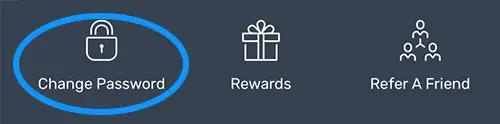
3. Replace your old password with a new one, then click ‘SAVE’.

4. You'll be required to complete our SMS Validation before your password is changed. Once done, you'll receive confirmation that your password is now changed!
Tips for creating a strong password:
- Passwords must be a minimum of 8 characters long
- Use a combination of letters, numbers and symbols
- Don’t use names, pet names, birthdays or other personal information.
- Avoid using the same password for everything you do!
RELATED TOPICS:
Did you find what you were looking for?